How To Enable Breadcrumbs Schema On A WordPress Website
BreadcrumbList schema markup generates breadcrumb rich snippets on your search engine result pages (SERPs)
They are good for SEO as they make navigation easier. A user visits lot more pages before exiting. It results in lower bounce rates.
Pre-requisites
- A WordPress website
- WordPress Schema Plugin plugin
Tools
- Computer
Total Duration : 5 minutes
Start your FREE trial. You can cancel your trial anytime within the trial period.
Step 1 - Install & Activate WordPress Schema Plugin For Divi, Gutenberg & Shortcodes

-
Sign-up for 7-day FREE trial
-
You'll receive email with instruction to download the plugin. Download, install and activate the plugin.
- For details on how to install and activate a plugin visit, https://wptools.app/faq/#faq-item-how-to-install-and-activate-a-plugin
Start your FREE trial. You can cancel your trial anytime within the trial period.
Step 2 - Activate & Setup Breadcrumbs Schema

-
Login to your WordPress Admin. Click on SEO Schema in sidebar. This brings up a vertical tab-based settings page
-
Click on BREADCRUMB vertical tab click. Breadcrumbs setting will load.
-
Enable the Enable Breadcrumb Schema switch. It creates breadcrumbs schema markup on all WordPress pages.
-
Below the toggle switch, you'll see a list of all the public post types. Link default taxonomy for each post type. This adds category item to the breadcrumb trail for a given post type's detail page, wherever applicable.
- From the screenshot above, you'll see Posts and Products post types
-
Click on SAVE SCHEMA SETTINGS button to apply the updates.
Start your FREE trial. You can cancel your trial anytime within the trial period.
Step 3 - Validate Breadcrumb Schema
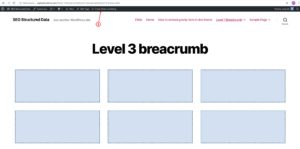
-
Google provides a schema markup testing tool https://search.google.com/structured-data/testing-tool/
-
One can use a URL or enter html code with schema markup as input.
-
Open a WordPress page that is publicly visible while you are logged in.
-
Click on the Check Schema Markup at the admin topbar
-
This opens Google's schema markup testing tool preloaded with your page URL.
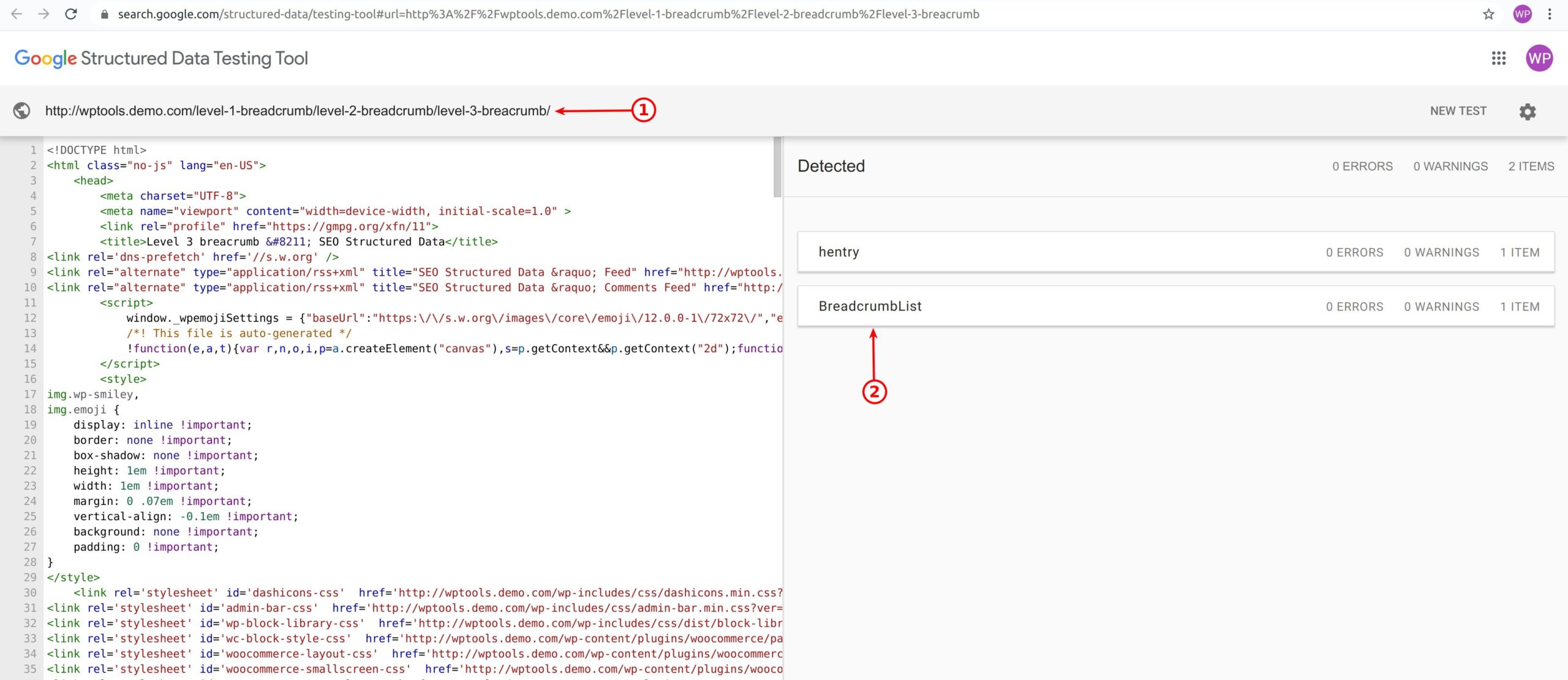
Breadcrumb Schema Validity Check Using Google Structured Data Testing Tool - WordPress Schema Plugin
Start your FREE trial. You can cancel your trial anytime within the trial period.