Custom CSS Styles For Gravity Form Elements In Divi Theme
In this how-to you’ll learn various elements in gravity form for which you can add custom css styles.
Pre-requisites
- A WordPress website
- Divi Theme by Elegant Themes
- Gravity Forms plugin
- WP Tools Gravity Forms Divi Module plugin
Tools
- Computer
Total Duration : 10 minutes
Start your FREE trial. No credit cards required.
Step 1 - Setup Gravity Forms Module On Divi Builder

-
Install all the pre-requisite plugins/theme.
-
Setup a gravity form.
-
Embed the form on divi page builder.
-
Follow this guide for details
Start your FREE trial. No credit cards required.
Step 2 - Custom CSS Styles In Gravity Form Divi Module
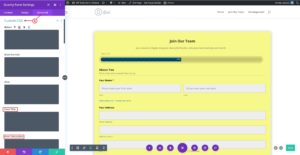
-
In the divi module, goto Gravity Forms Settings > Advanced (Tab) > Custom CSS
-
You'll find a css code textarea for following gravity form elements
- Form Title
- Form Description
- Label
- Sub Label
- Field Description
- Text Field
- Textarea Field
- Select Field
- Checkbox/Radio Field
- Checkbox/Radio Options Text
- Consent Checkbox Label
- Consent Description
- Validation Error Heading
- Field Validation Message
- Button
- Button Hover
- Submitted Form Confirmation Message
- Progress Bar Title
- Progress Bar Percentage
Start your FREE trial. No credit cards required.