Add COVID-19 Special Announcement Schema Data To WordPress Website
Covid-19 pandemic has disrupted schedules and other aspects of everyday life.
It affects day-to-day activity of businesses and organizations. Businesses need to announce about any disruptions.
Such announcements could in the form of
- Temporary closure notice
- Travel restrictions
- Revised hours
- General guidelines etc
Search engines provides SpecialAnnouncement schema data. It shows the announcement as a rich snippet on SERP.
Pre-requisites
- A WordPress website
- WordPress Schema Plugin plugin
Tools
- Computer
Total Duration : 5 minutes
Start your FREE trial. You can cancel your trial anytime within the trial period.
Step 1 - Add COVID-19 Special Announcement Schema Data To WordPress Website

-
Login into WordPress Admin and goto SEO Schema> Covid-19 Announcement
-
Click on Add Covid-19 Announcement Schema
-
Add Schema Name in the modal popup and click Save
Start your FREE trial. You can cancel your trial anytime within the trial period.
Step 2 - Include And/Or Exclude Posts For Covid-19 Announcement Schema

-
One can setup Covid-19 Special Announcement on WordPress pages by including and excluding posts/pages.
Note: Excludes will take precedence over Includes
- Include Singular Posts By Type
- An auto-complete field to select the public post types
- Includes all the posts belonging to the selected post types
- Include Specific Posts
- An auto-complete field to select one or more single post page(s). A single post page is page with details on that single post.
- Includes only those pages selected in the auto-complete field.
- Exclude Specific Posts
- An auto-complete field to select one or more single post page(s). A single post page is page with details on that single post.
- Excludes only those page selected in auto-complete field.
- Include Singular Posts By Type
-
In the above example we have
- Excluded specific a page Nested Child Page
- Included all pages of post type post
- Included specific page Home
Start your FREE trial. You can cancel your trial anytime within the trial period.
Step 3 - Covid-19 Special Announcement Schema Fields

-
You need to setup the SpecialAnnouncement schema fields.
-
Title - A short title of the Covid-19 announcement
- Available Schema Field Types
Following are the available field type of this field
-
Fixed Value - Enter a fixed text. This will be used as field value for all included posts
-
New Custom Field - Adds a custom field to the post page. Data entered for the custom field is used.
-
Existing Custom Field - Select an existing custom field associated with post page. Data associated with the meta field is used.
-
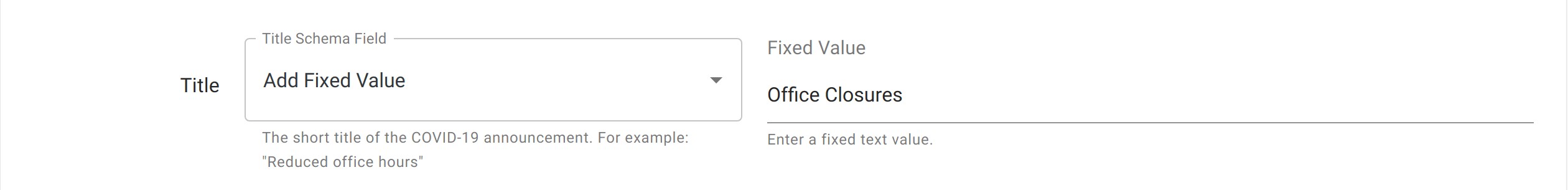
Title - Covid-19 Special Announcement - WordPress Schema Plugin
- Available Schema Field Types
-
Description - More information about the announcement
- Available Schema Field Types
Following are the available field type of this field
-
Fixed Value - Enter a fixed text. This will be used as field value for all included posts
-
New Custom Field - Adds a custom field to the post page. Data entered for the custom field is used.
-
Existing Custom Field - Select an existing custom field associated with post page. Data associated with the meta field is used.
-
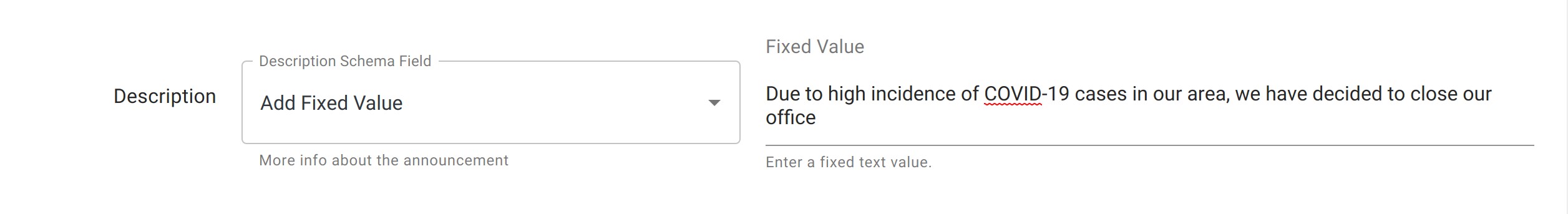
Description - Covid-19 Special Announcement - WordPress Schema Plugin
- Available Schema Field Types
-
Publish Date - The date that the COVID-19 announcement was published
- Available Schema Fields
Following are the available field type of this field
-
Fixed Value - Enter or select a fixed date from the date picker. This will be used as field value for all included posts
-
New Custom Field - Adds a custom field to the post page. Data entered for the custom field is used.
-
Existing Custom Field - Select an existing custom field associated with post page. Data associated with the meta field is used.
-
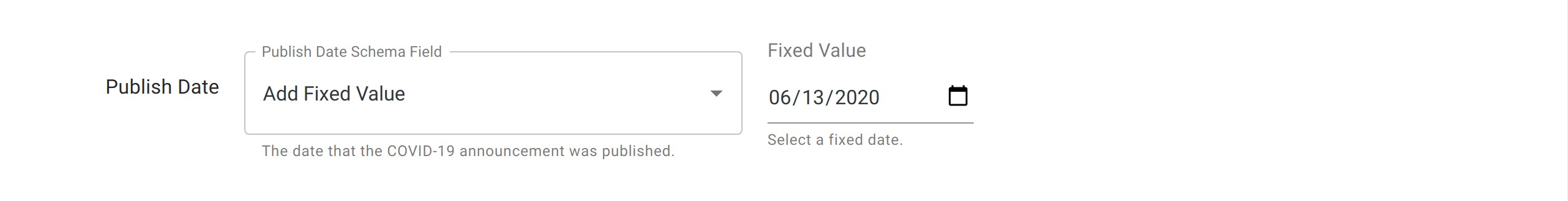
Publish Date - Covid-19 Special Announcement - WordPress Schema Plugin
- Available Schema Fields
-
Expiry Date - The date in which the content expires and is no longer useful or available.
- Available Schema Fields
Following are the available field type of this field
-
Fixed Value - Enter or select a fixed date from the date picker. This will be used as field value for all included posts
-
New Custom Field - Adds a custom field to the post page. Data entered for the custom field is used.
-
Existing Custom Field - Select an existing custom field associated with post page. Data associated with the meta field is used.
-
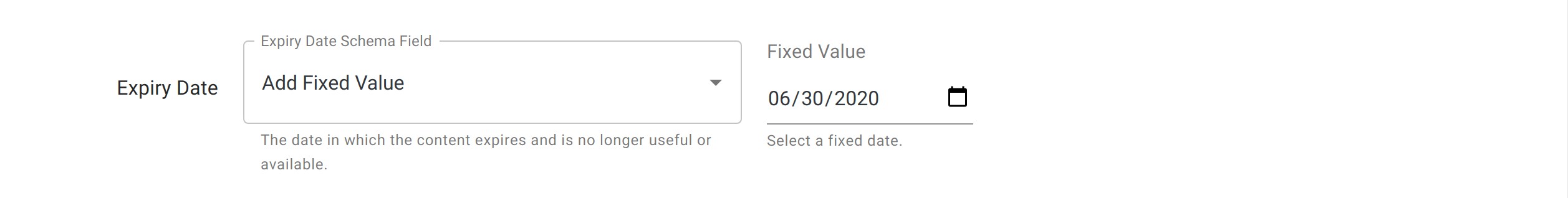
Expiry Date - Covid-19 Special Announcement - WordPress Schema Plugin
- Available Schema Fields
-
Category - The URL that describes the category for the special announcement. Set the category to the Wikipedia page for COVID-19
- Available Schema Fields
Following are the available field type of this field
-
Fixed Value - Enter a fixed text. This will be used as field value for all included posts
-
New Custom Field - Adds a custom field to the post page. Data entered for the custom field is used.
-
Existing Custom Field - Select an existing custom field associated with post page. Data associated with the meta field is used.
-
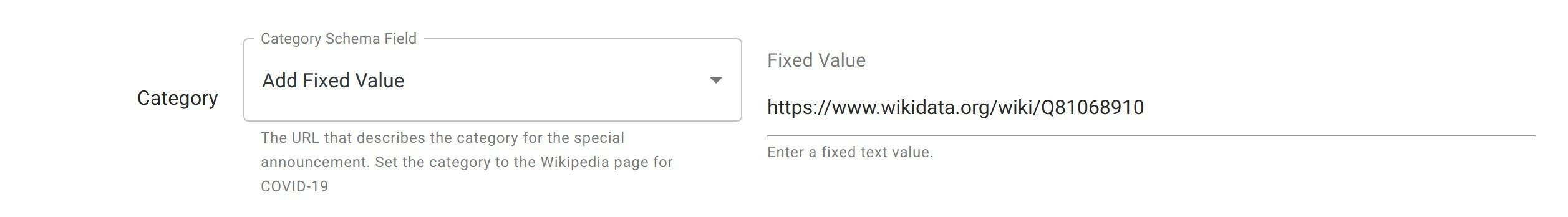
Category - Covid-19 Special Announcement - WordPress Schema Plugin
- Available Schema Fields
-
Spatial Coverage - The geographic region that is the focus of the special announcement, if applicable. For a specific location, we recommend using "Location"
- Either of Location or Spatial Coverage is required for schema validity
- Available Schema Fields
Following are the available field type of this field
-
None - Select this option when you don`t want to provide any value to the field. Such field will be ignored.
-
New Custom Field - Adds a custom field to the post page. Data entered for the custom field is used.
-
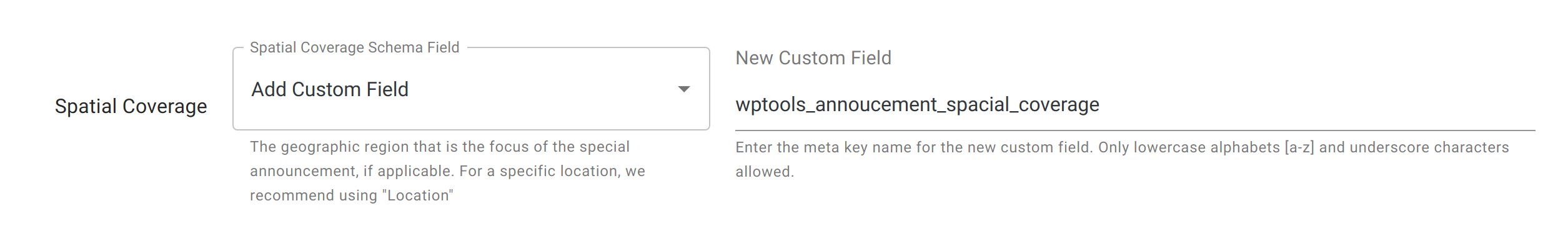
Spatial Coverage - Covid-19 Special Announcement - WordPress Schema Plugin
-
Location - The specific location that is associated with the announcement. For a larger geographic region, we recommend that you use "Spatial Coverage".
- Either of Location or Spatial Coverage is required for schema validity
- Available Schema Fields
Following are the available field type of this field
-
None - Select this option when you don`t want to provide any value to the field. Such field will be ignored.
-
New Custom Field - Adds a custom field to the post page. Data entered for the custom field is used.
-
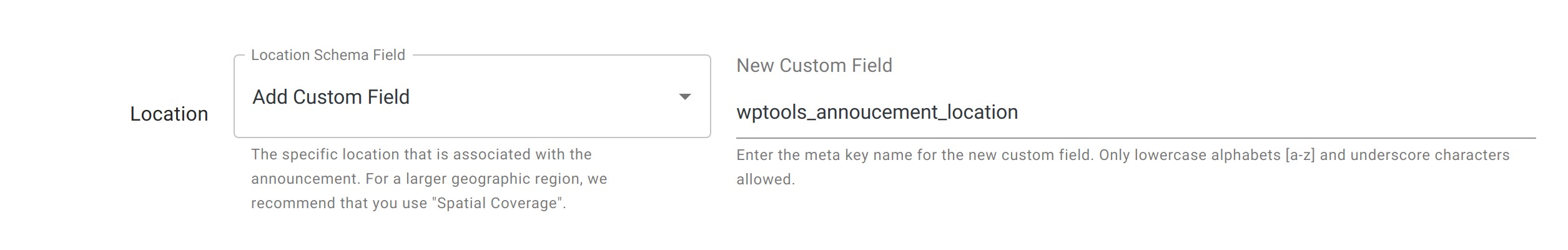
Location - Covid-19 Special Announcement - WordPress Schema Plugin
Start your FREE trial. You can cancel your trial anytime within the trial period.
Step 4 - Save Special Announcement Settings

-
The Save Schema Settings is disabled till no settings are updated.
-
It turns blue when the settings are changed
-
Click on it to save the settings.
Start your FREE trial. You can cancel your trial anytime within the trial period.
Step 5 - Add Data To Special Announcement Post Meta To WordPress Post

-
Applicable, if you've setup one or more schema field as Add Custom Field
-
Edit a page in WordPress admin that is included for the Special Announcement schema.
-
Scroll below the post content and you'll see a meta box starting with the heading Covid-19 Announcement Schema
-
Kindly fill-in data for appropriate post meta items and save
Start your FREE trial. You can cancel your trial anytime within the trial period.
Step 6 - Test Covid-19 Special Announcement Schema Validity

-
Google provides a schema markup testing tool https://search.google.com/structured-data/testing-tool/
-
One can use a URL or enter html code with schema markup as input.
-
Open a WordPress page that is publicly visible while you are logged in.
-
Click on the Check Schema Markup at the admin topbar
-
This opens Google's schema markup testing tool preloaded with your page URL.
Start your FREE trial. You can cancel your trial anytime within the trial period.